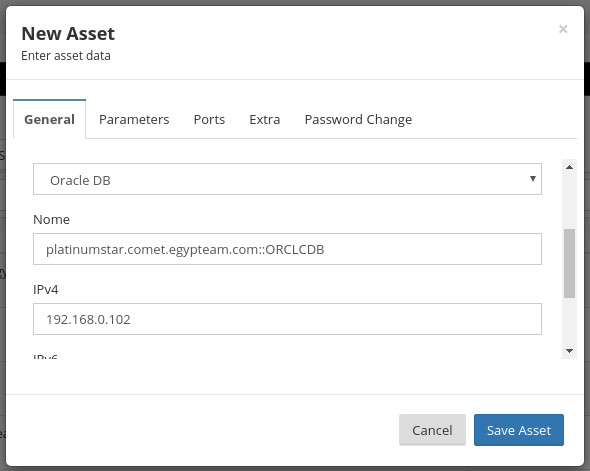Setup Oracle credentials with Onepoint
Revision as of 13:11, 14 April 2020 by Pedro Ferreira (talk | contribs)
Contents
Assumption
This article's assumption is that you correctly installed Onepoint through this link or this link.
Install Dependencies
On Onepoint servers, you need install some dependencies
]# yum install python-devel libaio
Install Oracle Instant Client
From Oracle website (link below), download Oracle Instant Client RPM package. If you want, you can also install Oracle SQL*Plus optional package, for testing purposes.
https://www.oracle.com/br/database/technologies/instant-client/linux-x86-64-downloads.html
]# yum localinstall oracle-instantclient<VERSION>-basic-<VERSION>.x86_64.rpm
Optional:
]# yum localinstall oracle-instantclient<VERSION>-sqlplus-<VERSION>.x86_64.rpm
Install cx_Oracle
You need to install cx_Oracle library through Python pip utility. Earlier in onepoint installation, you installed pip utility.
]# pip install cx_Oracle
Create Oracle Instance Asset
You need to create an OracleDB asset, whose name is <ADDRESS>::<SID>. Please, fill also the IPv4 field with server's IP address