Difference between revisions of "Setup Oracle credentials with Onepoint"
| Line 26: | Line 26: | ||
You need to create an OracleDB asset, whose name is <ADDRESS>::<SID>. Please, fill also the IPv4 field with server's IP address | You need to create an OracleDB asset, whose name is <ADDRESS>::<SID>. Please, fill also the IPv4 field with server's IP address | ||
[[File:Newassetoracledb.jpg|frameless|600px|New Oracle DB asset]] | [[File:Newassetoracledb.jpg|frameless|600px|New Oracle DB asset]] | ||
| + | |||
| + | = Create Delegate Credential for this instance = | ||
| + | You need to use a delegate credential for this instance. Let's create the account svc_admin in Oracle for managing credentials | ||
| + | |||
| + | == Creating admin user in Oracle == | ||
| + | Connect as SYSDBA for creating the user | ||
| + | |||
| + | ]$ sqlplus SYS AS SYSDBA | ||
| + | |||
| + | Enter password: | ||
| + | |||
| + | SQL> | ||
| + | |||
| + | |||
| + | SQL> ALTER SESSION SET "_ORACLE_SCRIPT" = true; | ||
| + | Session updated | ||
| + | |||
| + | SQL> CREATE USER svc_admin identified by <PASSWORD>; | ||
| + | User created | ||
| + | |||
| + | SQL> GRANT CREATE SESSION TO svc_admin; | ||
| + | Grant succeeded | ||
| + | |||
| + | SQL> GRANT ALTER USER TO svc_admin; | ||
| + | Grant succeeded | ||
| + | |||
| + | == Creating Deletage credential in Onepoint == | ||
| + | aa | ||
Revision as of 13:20, 14 April 2020
Contents
Assumption
This article's assumption is that you correctly installed Onepoint through this link or this link.
Install Dependencies
On Onepoint servers, you need install some dependencies
]# yum install python-devel libaio
Install Oracle Instant Client
From Oracle website (link below), download Oracle Instant Client RPM package. If you want, you can also install Oracle SQL*Plus optional package, for testing purposes.
https://www.oracle.com/br/database/technologies/instant-client/linux-x86-64-downloads.html
]# yum localinstall oracle-instantclient<VERSION>-basic-<VERSION>.x86_64.rpm
Optional:
]# yum localinstall oracle-instantclient<VERSION>-sqlplus-<VERSION>.x86_64.rpm
Install cx_Oracle
You need to install cx_Oracle library through Python pip utility. Earlier in onepoint installation, you installed pip utility.
]# pip install cx_Oracle
Create Oracle Instance Asset
You need to create an OracleDB asset, whose name is <ADDRESS>::<SID>. Please, fill also the IPv4 field with server's IP address
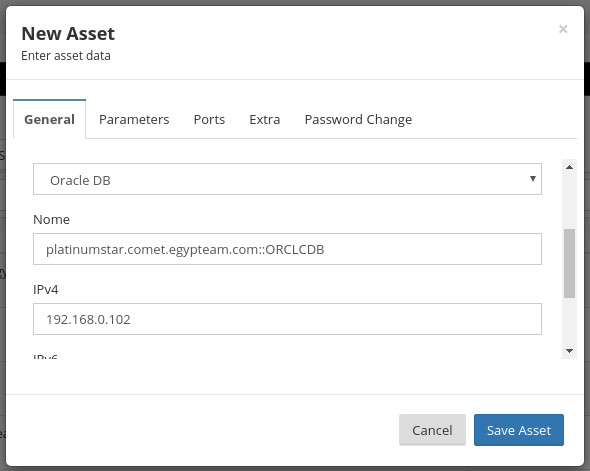
Create Delegate Credential for this instance
You need to use a delegate credential for this instance. Let's create the account svc_admin in Oracle for managing credentials
Creating admin user in Oracle
Connect as SYSDBA for creating the user
]$ sqlplus SYS AS SYSDBA Enter password: SQL>
SQL> ALTER SESSION SET "_ORACLE_SCRIPT" = true; Session updated SQL> CREATE USER svc_admin identified by <PASSWORD>; User created
SQL> GRANT CREATE SESSION TO svc_admin; Grant succeeded SQL> GRANT ALTER USER TO svc_admin; Grant succeeded
Creating Deletage credential in Onepoint
aa