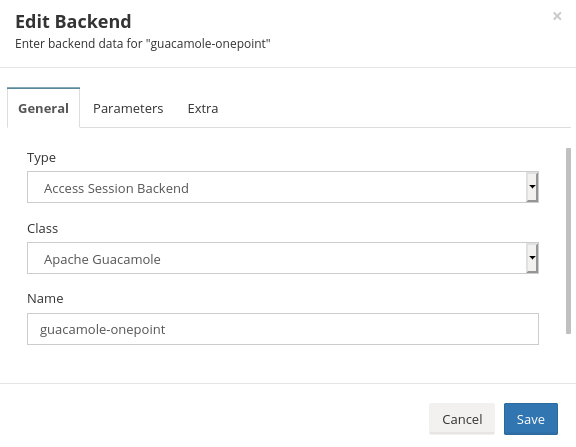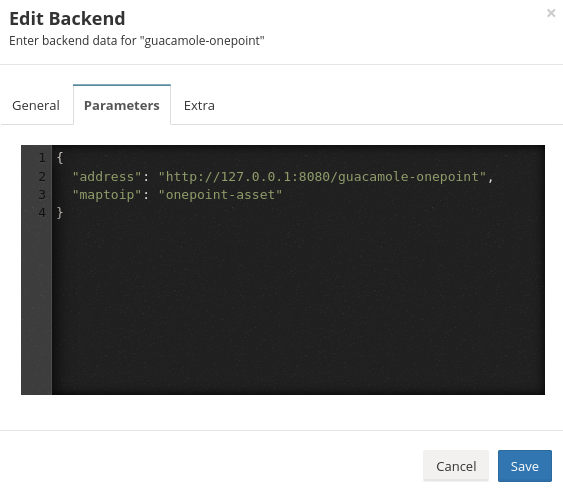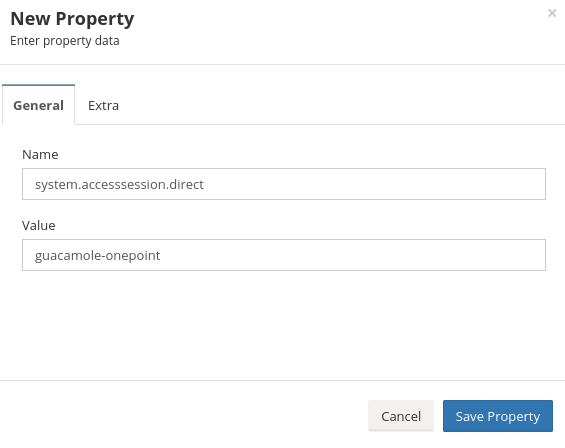Configuring Access Module for Onepoint (JUMP)
Revision as of 18:54, 3 June 2020 by Diego Lopes (talk | contribs) (Created page with " 1- In Onepoint, go to '''Settings''' > '''Backends'''. *Click '''New'''. *Select type '''Access Session Backend''', Select Class '''Apache Guacamole''' , Name: '''guacamol...")
1- In Onepoint, go to Settings > Backends.
- Click New.
- Select type Access Session Backend, Select Class Apache Guacamole , Name: guacamole-onepoint.
2- In the parameters, fill in the settings with your onepoint data.
{
"address": "http://127.0.0.1:8080/guacamole-onepoint",
"maptoip": "onepoint-asset"
}
- After having performed the configurations shown above click on save.
3- In Onepoint, go to Settings > System Properties.
- Click New
- Define the Name: system.accesssession.direct, Value:guacamole-onepoint.
- Click save property.
4-